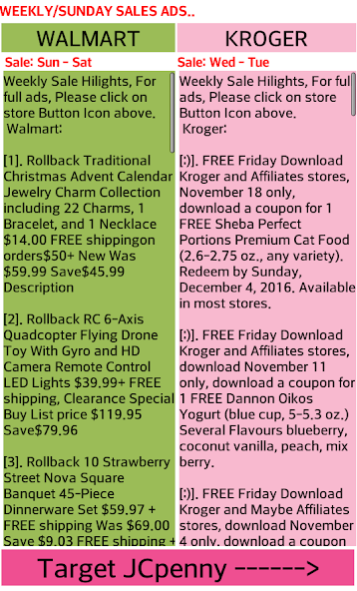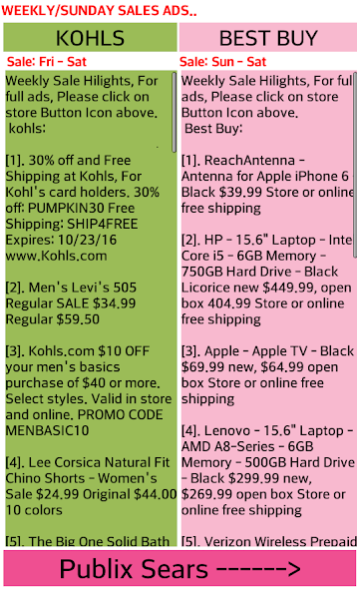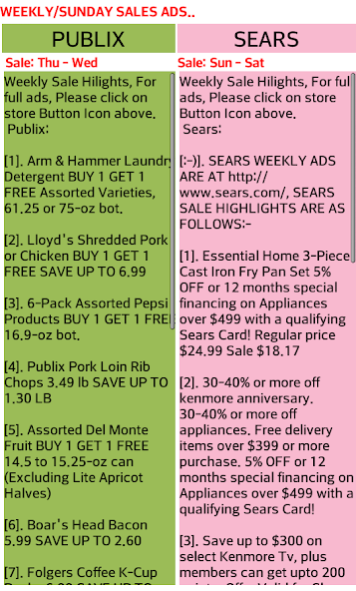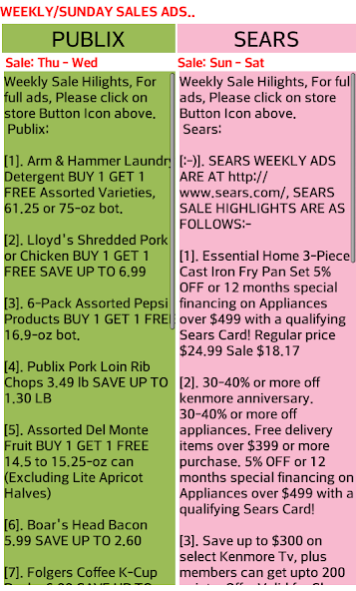Weekly Sales ad, Black Friday 2.0
Free Version
Publisher Description
Weekly Sales ads Highlights app covers sales from major Department, Grocery, Mall Stores etc,. Every time new sales come out this app updates the highlights. It shows when sale starts and ends for major stores.
The app covers eight major stores such as walmart, kroger, target, jcpenny etc.. User does not need to buy Sunday paper or book mark any store sites.
-- PLEASE SUPPORT US AND OUR ADVERTISERS SO WE CAN KEEP THIS UPDATED.
-- PLEASE DON'T GIVE ANY BAD REVIEW, ANY ISSUE EMAIL US.
-- DO NOT NEED ANY CONFIDENTIAL INFORMATION.
-- NO NEED TO SETUP AN ACCOUNT
-- DOES NOT TRACK USER OR USER LOCATION
Capture screen and save on gallery image then text, email or print.
Depending on your device you can use the following triggers to capture screen:
• Hold 'Power button' and 'Volume-down button' for 2 seconds
• Hold 'Power button' and 'Home button' for 2 seconds
On some devices Hold the power button and volume low button for 2 seconds to capture the screen.
Any issue please email the developer. Please leave a Kind review and suggestion to improve.
About Weekly Sales ad, Black Friday
Weekly Sales ad, Black Friday is a free app for Android published in the Personal Interest list of apps, part of Home & Hobby.
The company that develops Weekly Sales ad, Black Friday is heresapp. The latest version released by its developer is 2.0.
To install Weekly Sales ad, Black Friday on your Android device, just click the green Continue To App button above to start the installation process. The app is listed on our website since 2016-11-16 and was downloaded 6 times. We have already checked if the download link is safe, however for your own protection we recommend that you scan the downloaded app with your antivirus. Your antivirus may detect the Weekly Sales ad, Black Friday as malware as malware if the download link to com.zapp.weeklysalesflyershilites is broken.
How to install Weekly Sales ad, Black Friday on your Android device:
- Click on the Continue To App button on our website. This will redirect you to Google Play.
- Once the Weekly Sales ad, Black Friday is shown in the Google Play listing of your Android device, you can start its download and installation. Tap on the Install button located below the search bar and to the right of the app icon.
- A pop-up window with the permissions required by Weekly Sales ad, Black Friday will be shown. Click on Accept to continue the process.
- Weekly Sales ad, Black Friday will be downloaded onto your device, displaying a progress. Once the download completes, the installation will start and you'll get a notification after the installation is finished.